Delete endpoint
Delete Endpoint
Endpoint delete allows the enterprise to delete the endpoint which hasn't got a SIM attached: status to be Hold or Pre-active.
1. On the top menu, click Endpoints to view the endpoint details. Refer to the following screen.
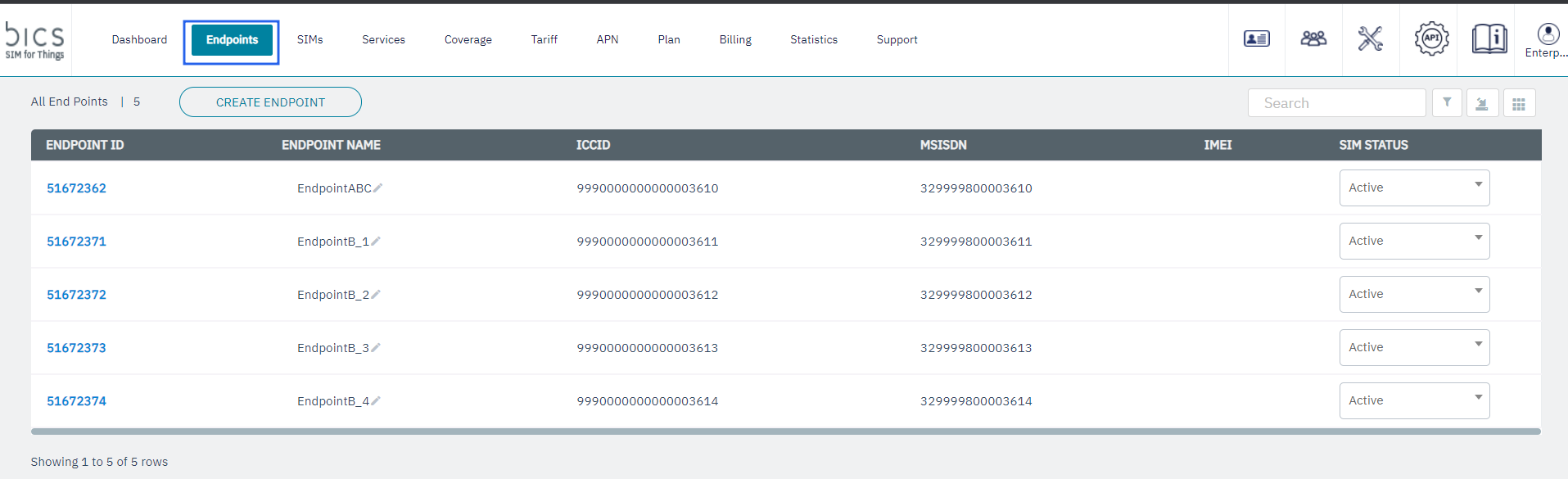
Figure 1 Endpoints
2. Click the Endpoint ID of the endpoint with SIM status as "Active". Refer to the following screen.
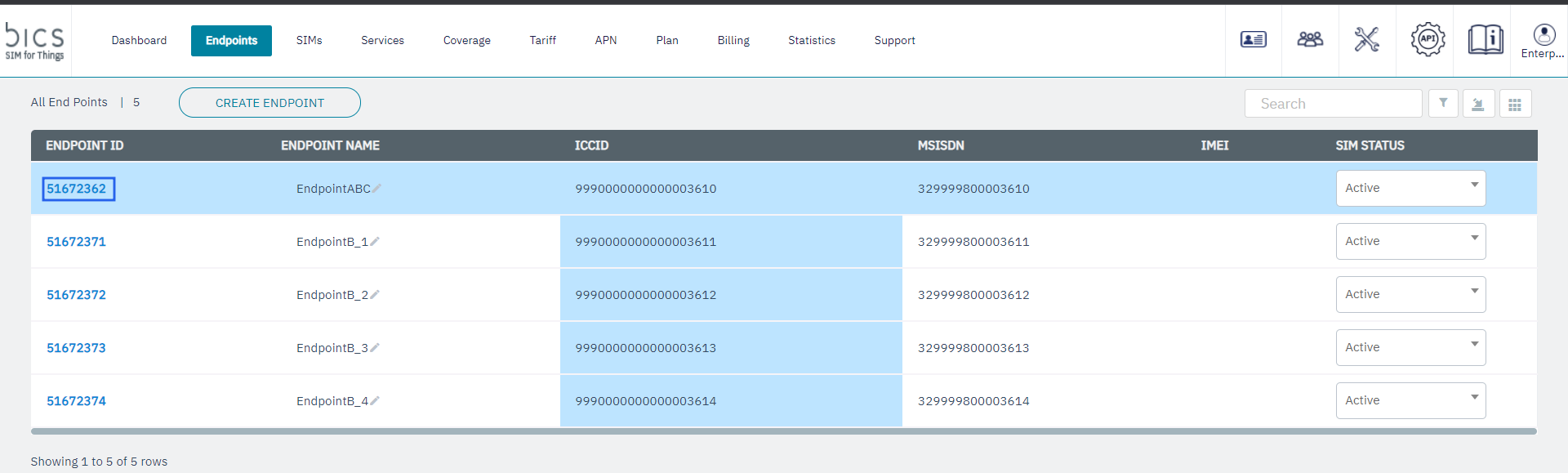
Figure 2 Endpoint ID
3. After clicking the endpoint ID, the endpoint CRM screen is displayed.
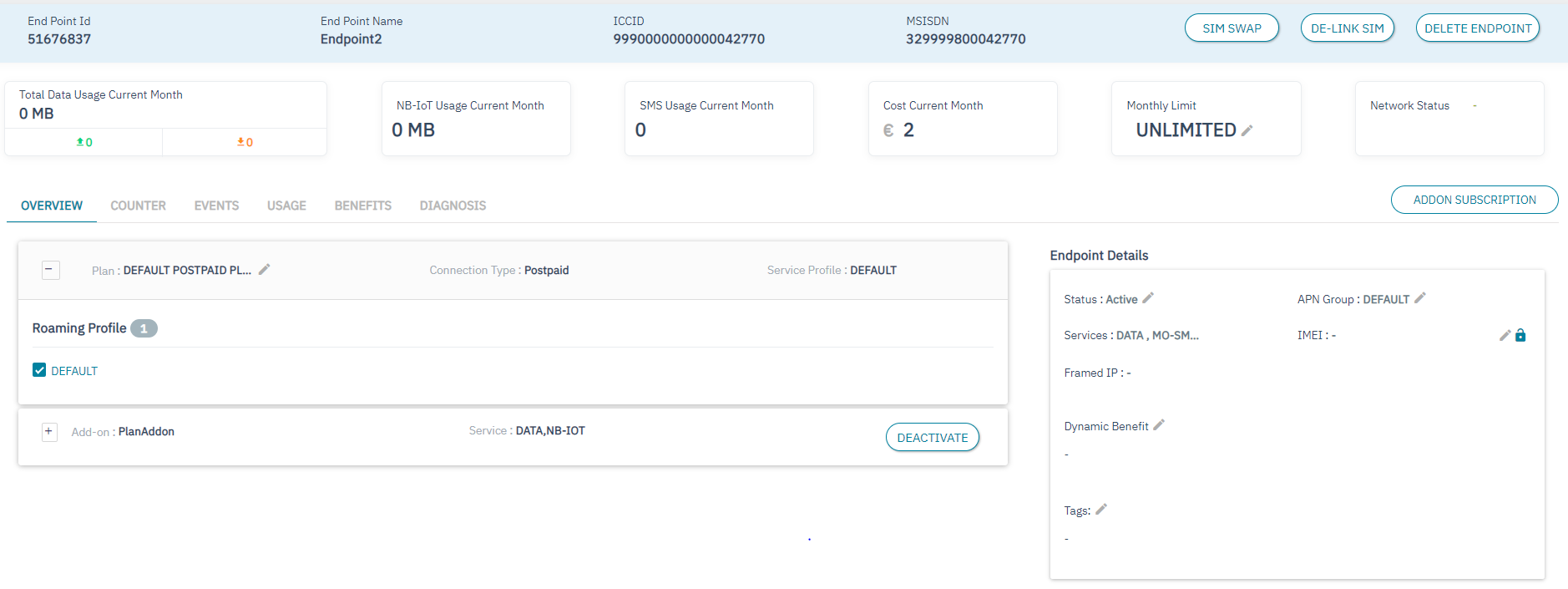
Figure 3 Endpoint CRM
4. On the endpoint CRM screen, click the DELETE ENDPOINT. Refer to the following screen.
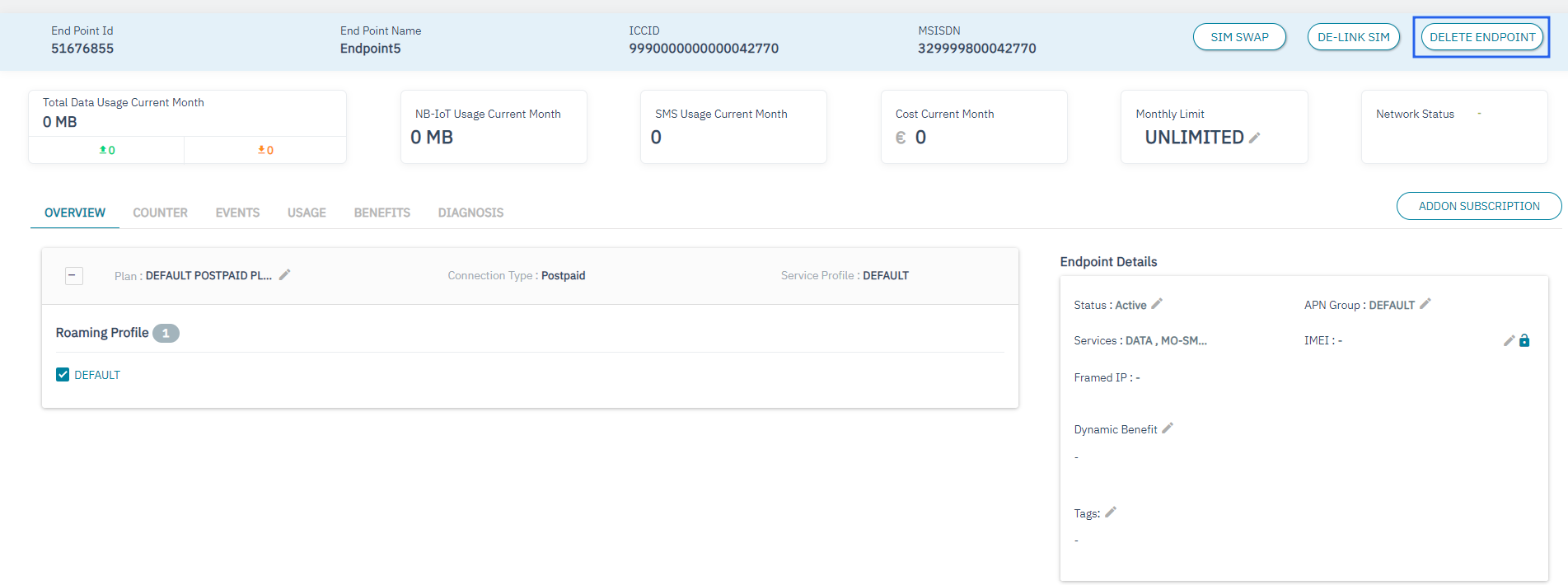
Figure 4 Delete Endpoint
5. After clicking the button, the following validation message screen is displayed.
The warning message is “Delete endpoint is not allowed. Please De-Link SIM first”.
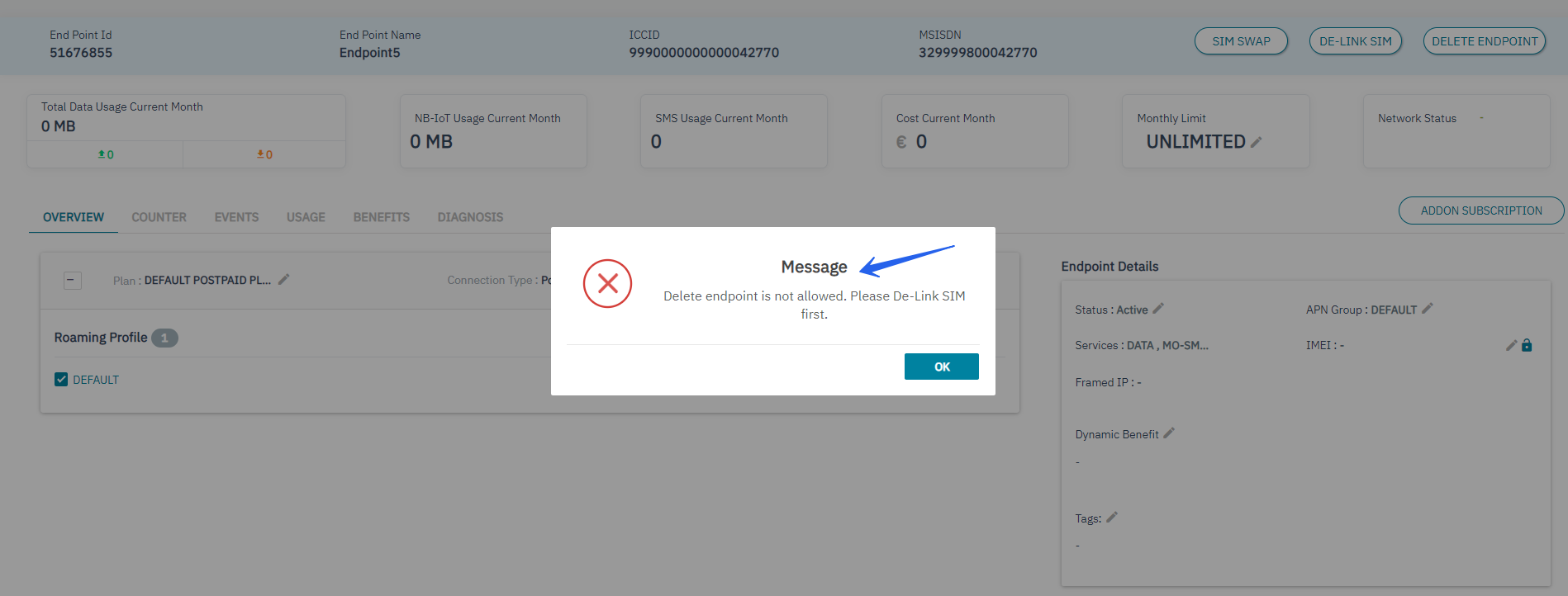
Figure 5 Delete Endpoint validation message screen
6. Delink sim and click on Delete Endpoint button clear warning message will display indicating that not reversible and you will lose the Endpoint click on
YES.
The alert message is “The changes you are about to perform are not reversible and you will lose the Endpoint <endpoint-name> permanently.
Are you sure want to Delete Endpoint <endpoint-name>?”
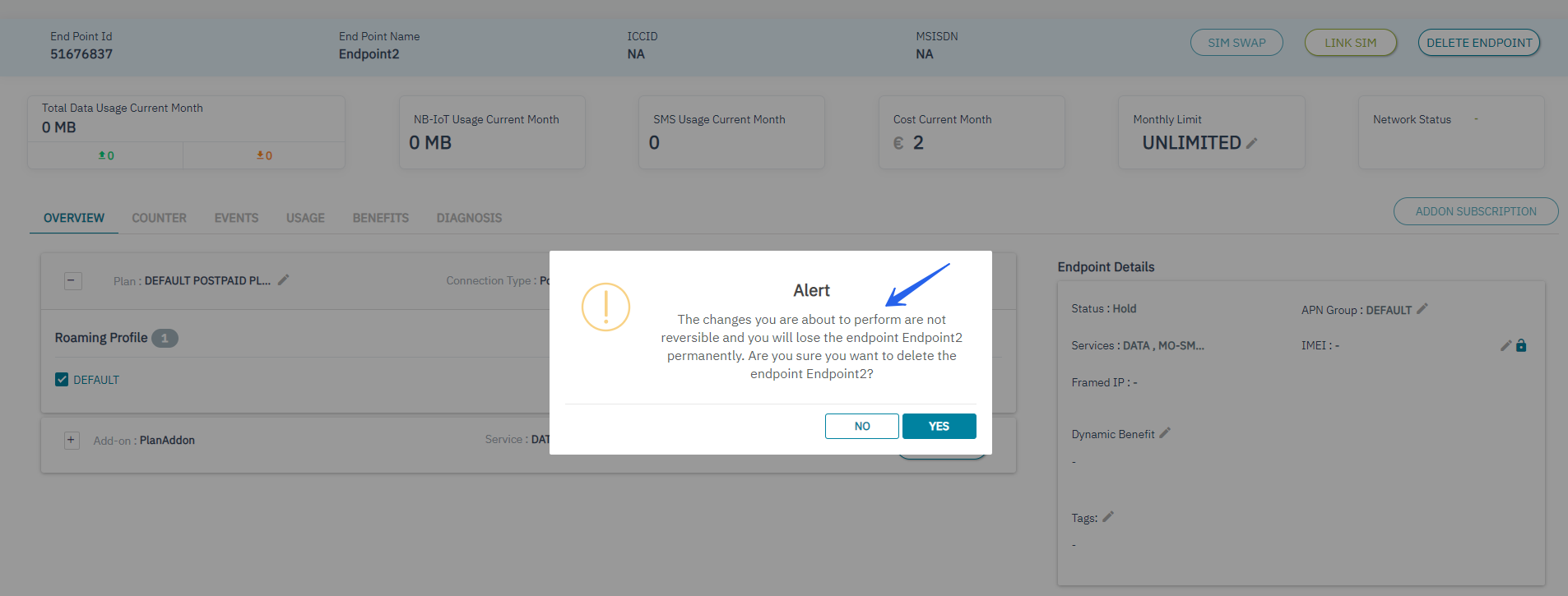
Figure 6 Warning message
7. A confirmation message is displayed indicating the Endpoint Deleted is successful.
Deleted endpoints should not be displayed in the Endpoint list.
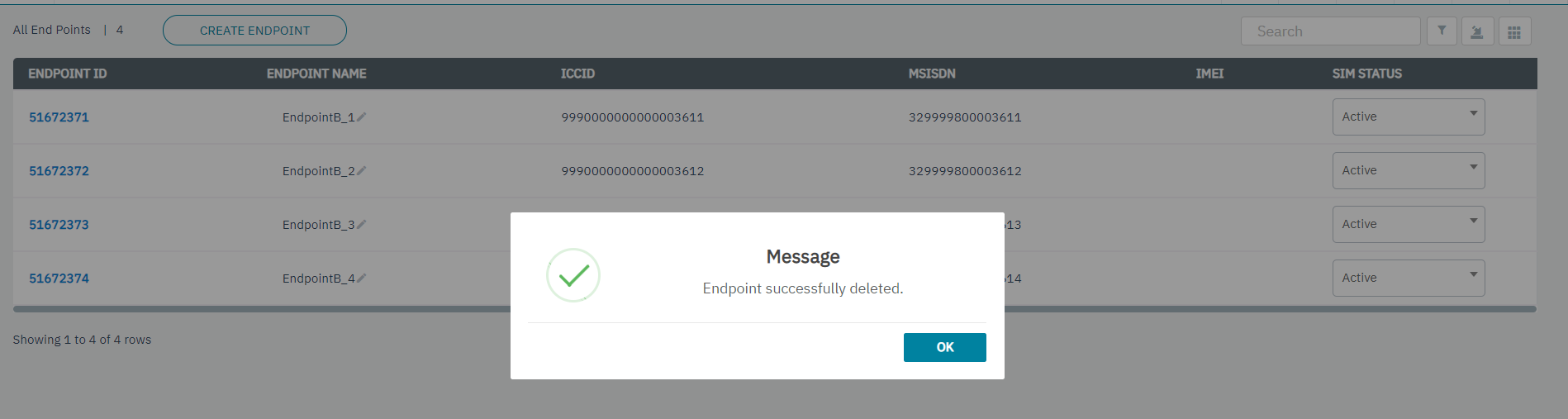
Figure 7 Confirmation message
