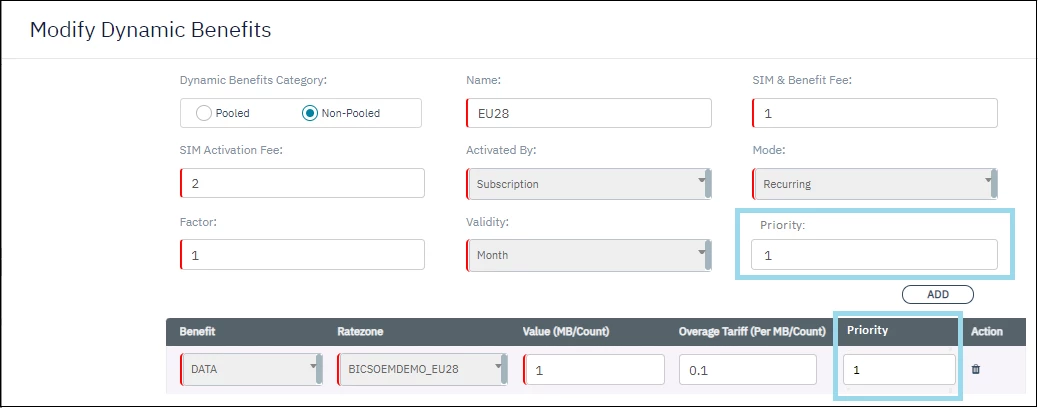Dynamic benefits priority
Subscribe an Endpoint to multiple MDB at the same time with priority definition
Subscription of Endpoint to multiple MDB
It is possible to subscribe an Endpoint to multiple MDB at a time. These can be all pooled or all non-pooled or mixed.
For pooled MDB, there is a technical limitation of 20 active MDB for one Endpoint. When the Endpoint has reached that limit and the user tries to activate another pooled MDB, the system should give a clear error message like “It is not possible for an Endpoint to have more than 20 active pooled Dynamic Benefits“.
For non-pooled MDB, due to the different data structure used in the backend (separate table), there is no limitation how many one Endpoint can be subscribed to.
Priority per MDB
For the priority definition:
Between the two types, already with the current system behaviour, non-pooled ones are always used with first priority as they can only be used by that specific Endpoint, and pooled ones with second priority as the pool can be used by any Endpoint.
Between multiple pooled ones there is no need to define a priority as anyway the benefits go into the pool that can be used by any Endpoint.
Only between multiple non-pooled ones, there is a need to define a priority. Therefore we introduce a priority per MDB that BICS or a Reseller can configure during non-pooled MDB creation. To allow a Reseller to give his own created MDB a higher priority than the ones he has received from his parent, we will work with the convention to use e.g. priorities starting from 100 within a base plan intended for a Reseller, and if the Reseller wants to do the same for his child Reseller, he can use e.g. priorities starting from 50 within that base plan.
Validation rules
Optional field
Integer values greater than 0
No cross-validation in between MDB - same value can be used multiple times, gaps can exist (e.g. 1, 1, 2, 4, 5)
No specific limit is required as upper value, but the entry should be limited to a number of digits (e.g. 10)
Rules how to apply the priority
First use the MDB with a priority defined, in ascending order (smallest number is highest priority)
If the priority is the same or no priority is defined (also for pooled), then use the MDB with earliest expiry
If the expiry is the same then the choice can be random
These rules refer to usage deduction, but if the MDB is configured for “activation on usage”, this usage will also trigger the activation of one or the other MDB based on their priority.
E.g. with the following setup:
MDB A - activation on usage - priority 1
MDB B - activation on usage - priority 2
In case of an overlap between the ratezones used in the benefits of MDB A and B, the first usage in that overlapping network will trigger the activation and subsequently the usage deduction from the benefit of MDB A first as it has the higher priority.