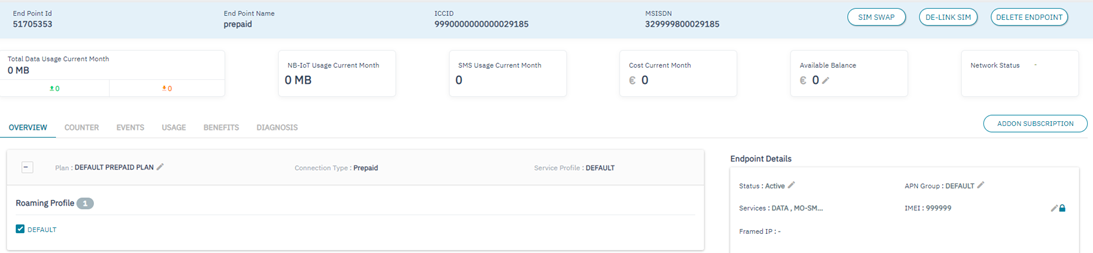How to setup your account for Travel SIM's
For the travel SIM setup you will require to have endpoints for different country/regions with different data allowances (100MB, 500MB, …) and different validity times (1 day, 3 days, 1 week, 1 month, …).
To set this up, you will have to create a rate zone/addon plan for every travel SIM country/region. Up to 200 countries/regions can be setup. The endpoint and addon plan needs to be prepaid!
Steps:
1.Select TOOLS and then RATE ZONE
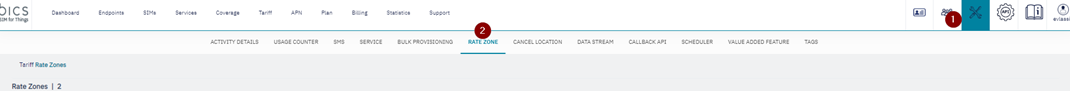
2. Select “Add Rate zone”
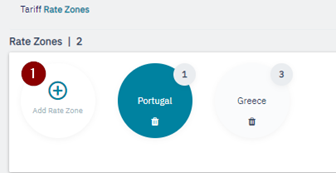
3. Create a new Rate zone by selecting individual Networks or user the Select Country to get all available networks of that specific Country. All network that are part of the Default Roaming Profile will be available under this list.
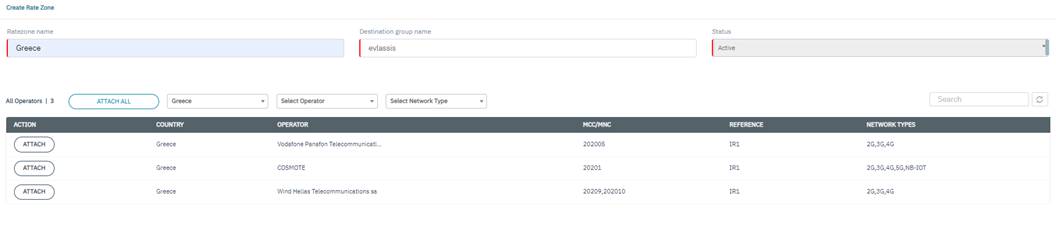
4. Create addon service profile
5. Create a new prepaid addon plan for every country/zone

Make sure to select the Default Roaming profile
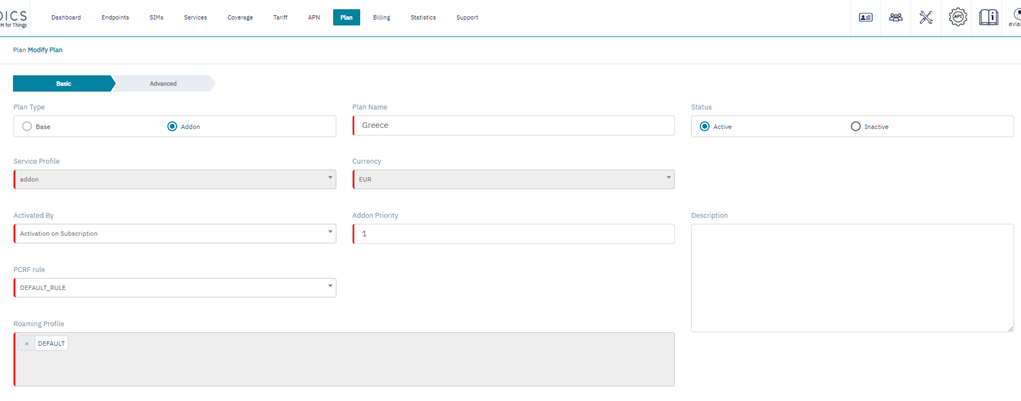
The PCRF rule is applied from the beginning.
Add the Benefit to the plan (sure to select the correct rate zone that was created in step 3

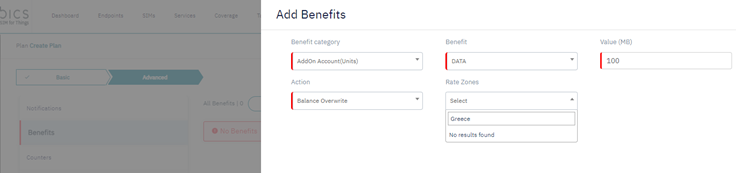
Add the Charge to the plan. Set the validity time to the desired number.

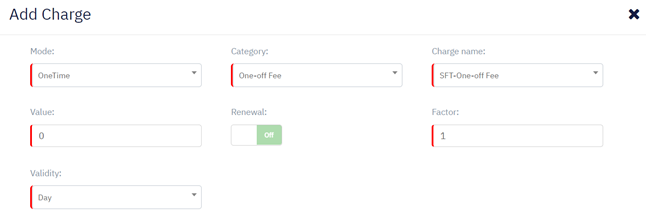
6. Create a prepaid Endpoint with the addon plan and without balance.
Create an ADDON SUBSCRIPTION and subscribe to the relevant addon plan from step 5. You can add maximum 15 ACTIVE addons per endpoint.

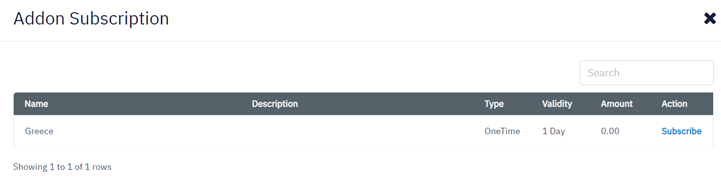
The endpoints need to be created without a balance so that when the addon is expired, it should not use that balance.