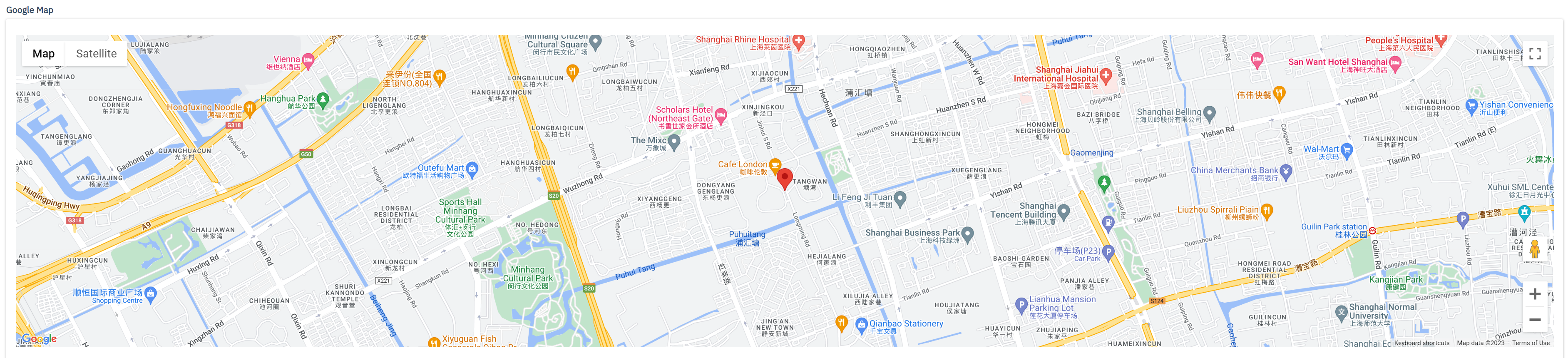How to show the location of the cell where your endpoint is connected on.
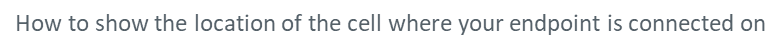
On the endpoint diagnose page you will see the Check Geolocation button.
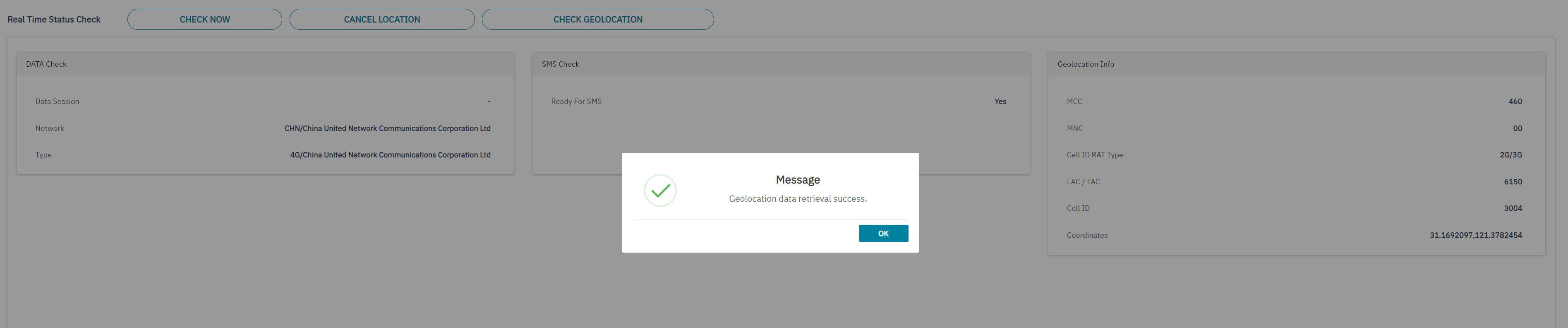
When you click on it, the network location parameters, such as Location Area Code (LAC) and CellID will be retrieved. In order to retrieve geographical coordinates, SFT consumes the API of the Google Geolocation API and will store the LAC/CELLID to GEO coordinates data. The coordinates returned in longitude and latitude (decimal format) and will display the cell tower location on Map.