SIM Usage and Status
Step 1: Load your SIM
Insert the SIM into your device (unless your device has an embedded SIM already in place), and turn your device on.
Step 2: Establish network connectivity
When the device is on, it will register to a network and you will see in the Portal (by clicking on the Endpoint ID in the Endpoint menu) that the connectivity status of your SIM has changed to “Connected”. From here, you can start to use services such as SMS or data (if enabled).
NOTE: The “Connected” message means the device has successfully registered with the mobile network in the specified country.
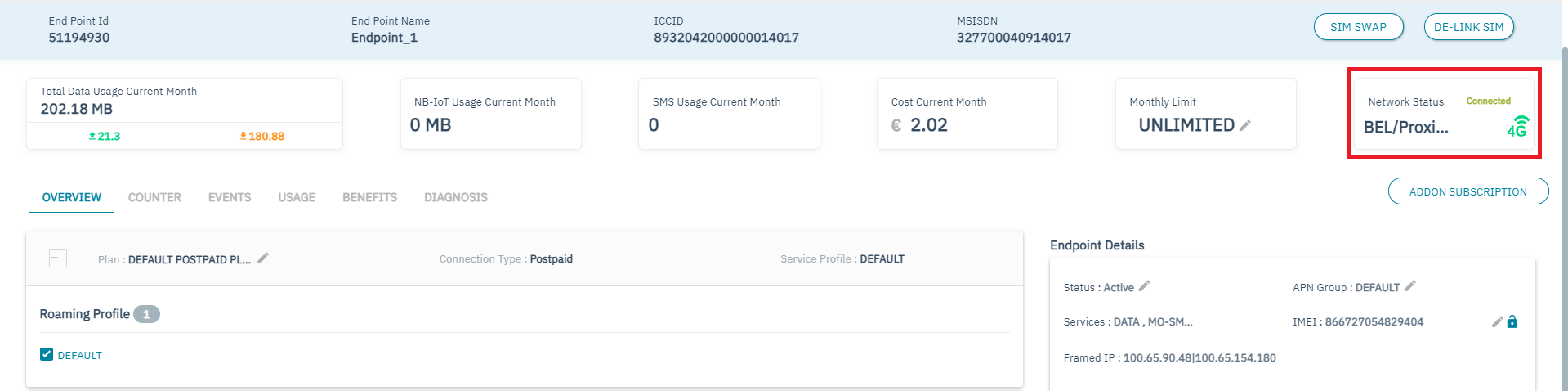
NOTE: The data usage and costs reflect the amount of data your endpoint (device) is consuming and the equivalent cost incurred in real-time.
