SIMs
Viewing SIMs
1. On the top menu, click SIMs to view the SIM details. Refer to the following screen.
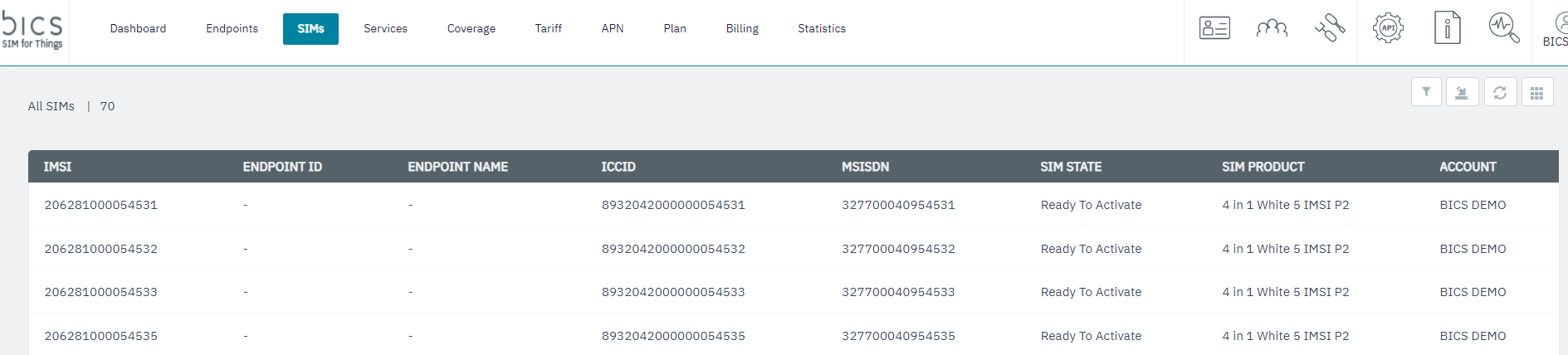
Figure 1 SIMs
The following SIM details are displayed on the screen.
Field | Description | Default visible |
|---|---|---|
SIM ID | NO | |
IMSI | Indicates the IMSI of the endpoint. | YES |
ENDPOINT ID | Indicates the unique reference ID of the endpoint | YES |
ENDPOINT NAME | This is the name that you can give to your endpoint. | YES |
ICCID | ICCID indicates the serial number of the SIM. ICCID is a unique reference number given for each SIM. | YES |
LAST SIM STATUS DATE TIME | NO | |
MSISDN | Indicates the MSISDN of the endpoint. | YES |
SIM STATE | Indicates the status of the SIM. | YES |
SIM Product | A SIM product is a combination of SIM electrical profile and physical parameters. | YES |
EAN | NO | |
FORM FACTOR | Indicates the card class of the SIM. Form factor is a physical parameter. | NO |
ACCOUNT | A SIM product is a combination of SIM electrical profile and physical parameters. | YES |
DIRECT CUSTOMER | NO |
2. After clicking the Filter button

, the following screen is displayed.
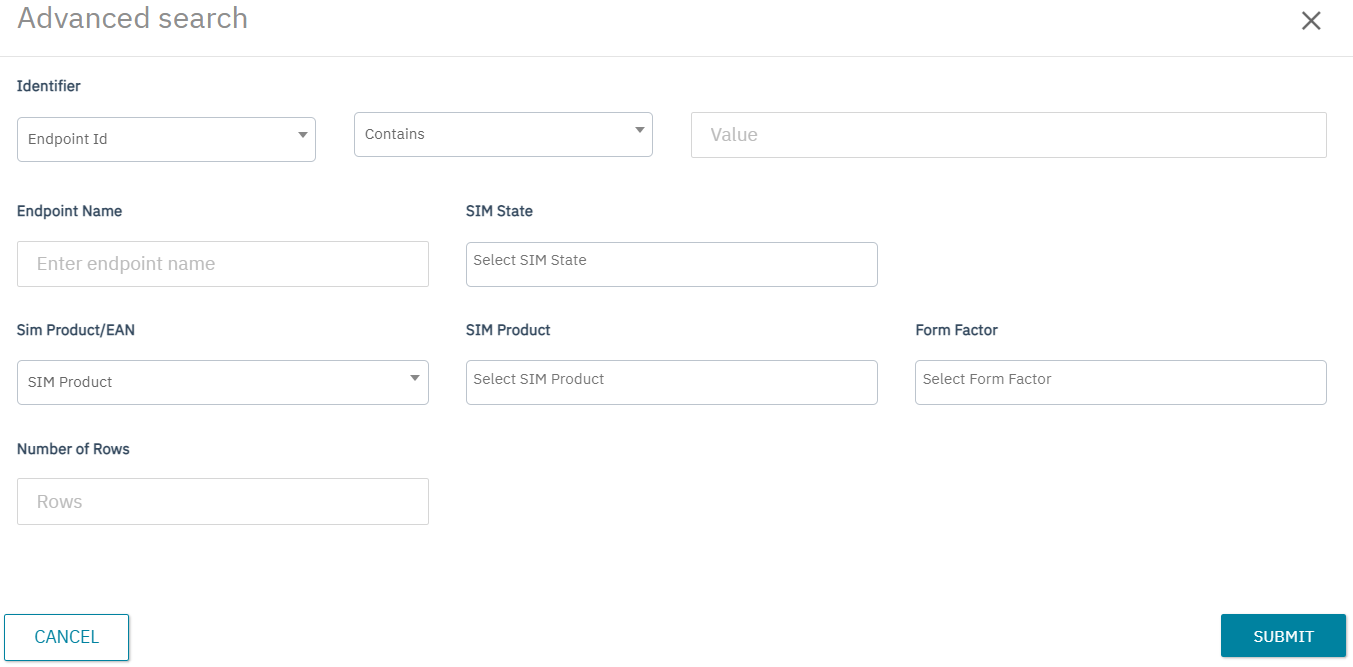
Figure 2 Advanced search
Using Advance search screen we can filter below fields:
Identifier
IMSI (CONTAINS, VALUES)
MSISDN(CONTAINS, VALUES)
ICCID (CONTAINS, VALUES, RANGE)
ENDPOINT ID(CONTAINS, VALUES)
The filter can be set to CONTAINS (single value) or VALUES (comma separated list) or RANGE ( start ICCID and end ICCID range)
For ICCID RANGE: When the user will select multiple SIM cards, a small summary screen or pop-up will be displayed. This summary screen will indicate:
First ICCID (the lowest ICCID selected by the user)
Last ICCID (the highest ICCID selected by the user)
Quantity (total number of selected cards.
2. Endpoint Name
3. SIM State
4. SIM Product/EAN
5. Form Factor
6. Number of Rows
