SWAP SIM
SIM Swap
SIM swap allows the enterprise to change the currently attached SIM with a new SIM.
Note: SIM swap is available only for Endpoints that have SIM status as "Active".
1. On the top menu, click Endpoints to view the endpoint details. Refer to the following screen.
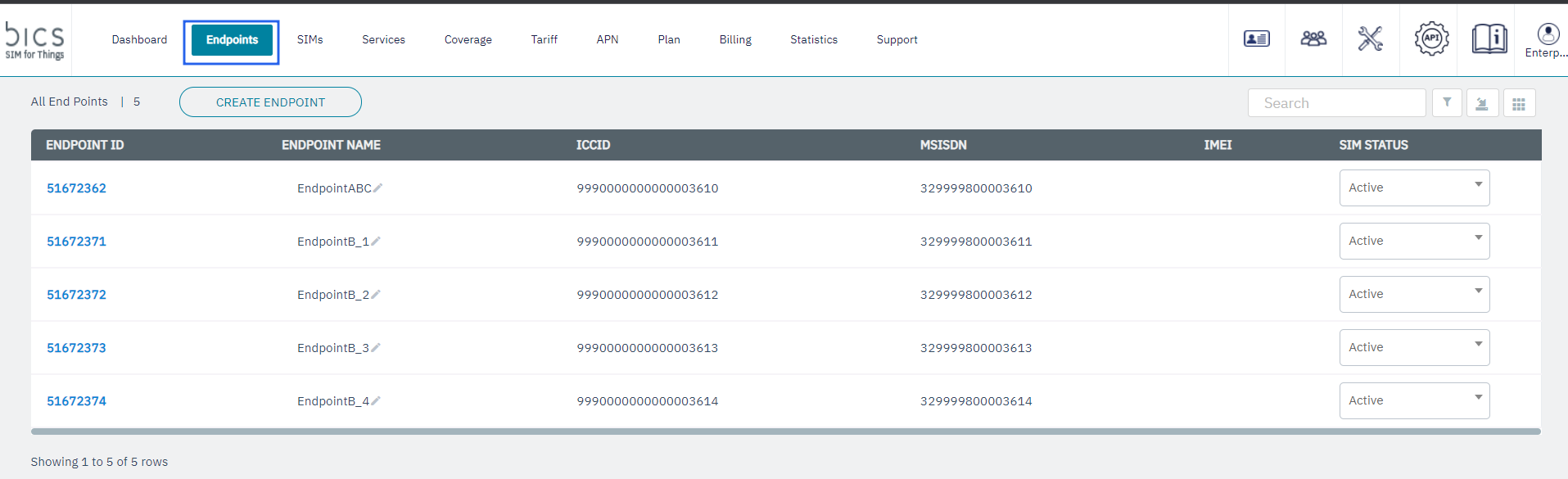
Figure 1 Endpoints
2. Click the Endpoint ID of the endpoint with SIM status as "Active". Refer to the following screen.
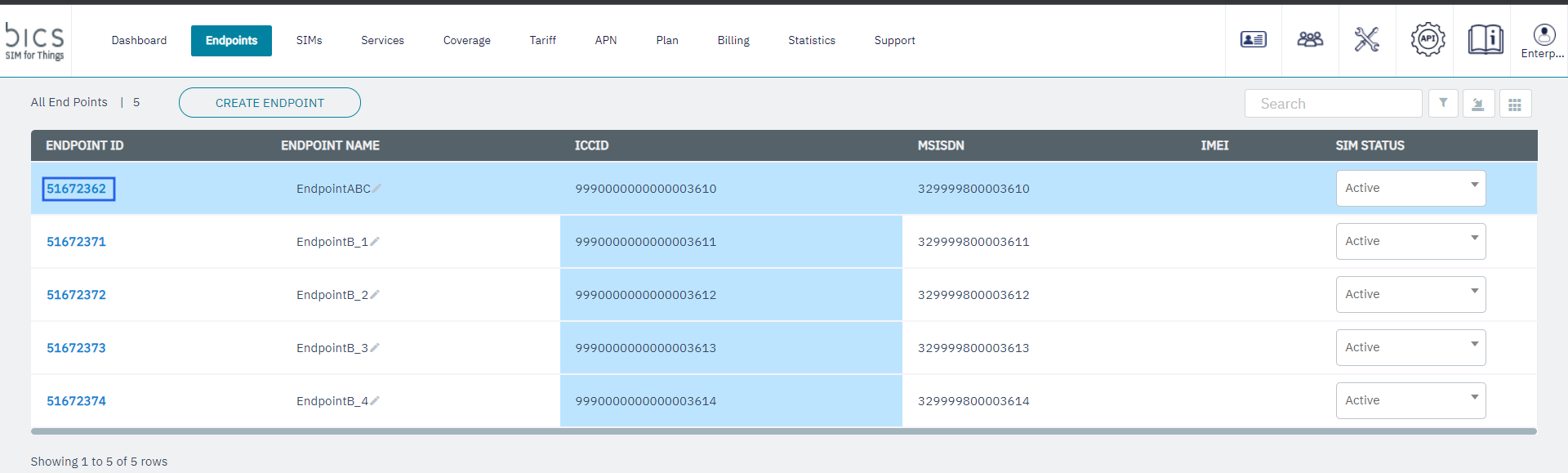
Figure 2 Endpoint ID
3. After clicking the endpoint ID, the endpoint CRM screen is displayed.
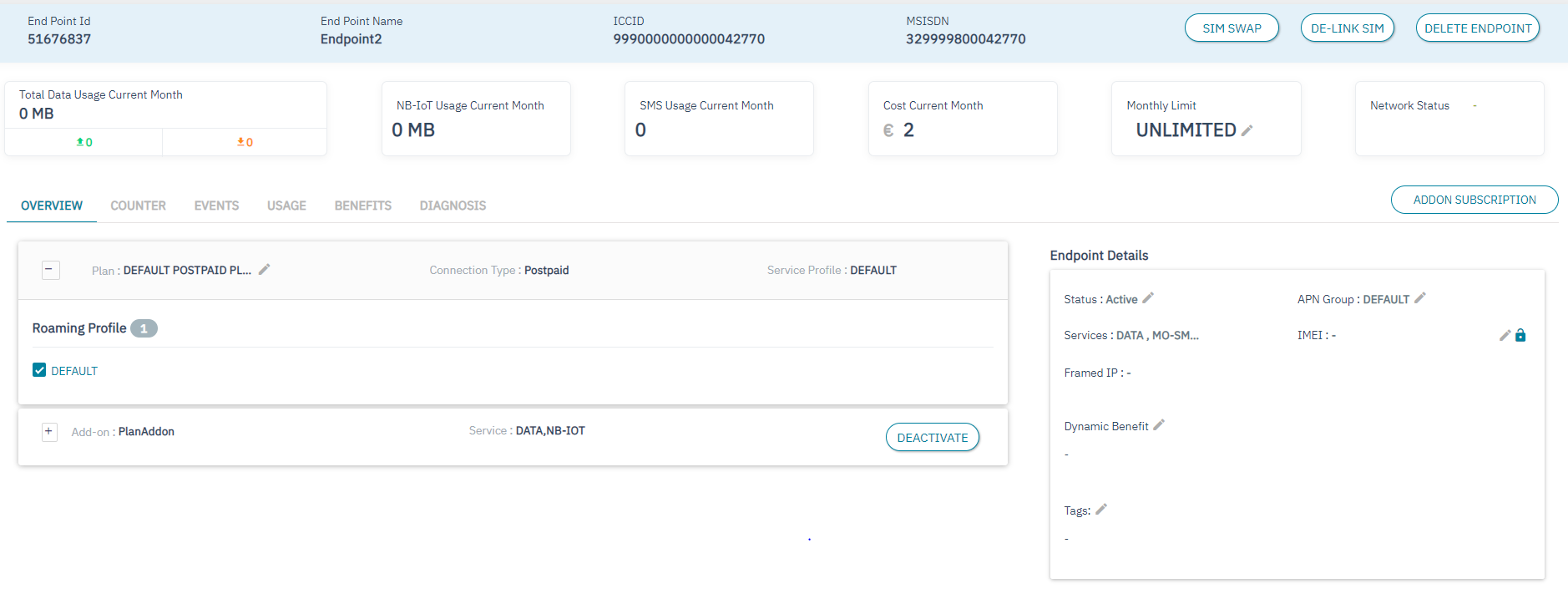
Figure 3 Endpoint CRM
4. In the endpoint CRM screen, click SIM Swap to swap the existing SIM for a new SIM. Refer to the following screen.
Figure 4 SIM Swap
After clicking the button, the following screen is displayed.
Figure 5 SIM Swap
The following SIM details are displayed on the screen.
Field | Description |
|---|---|
Action | Click the Action button to select the SIM |
Status | Indicates the status of the SIM. |
IMSI | Indicates the IMSI of the SIM. |
Supplier | Indicates the name of the Supplier. |
ICCID | ICCID indicates the serial number of the SIM. ICCID is a unique reference number given for each SIM. |
Select the required SIM
Click
Submit
After clicking on Submit a clear warning message will display indicating that SIM Swap is not a reversible action click on YES.
Figure 6 Warning message
A confirmation message is displayed indicating the SIM swap is successful.
Figure 7 Confirmation message
