Benefit Details
Benefits
On the Endpoint CRM screen, click
Benefits to view the benefit details for the endpoint. Refer to the following screen.
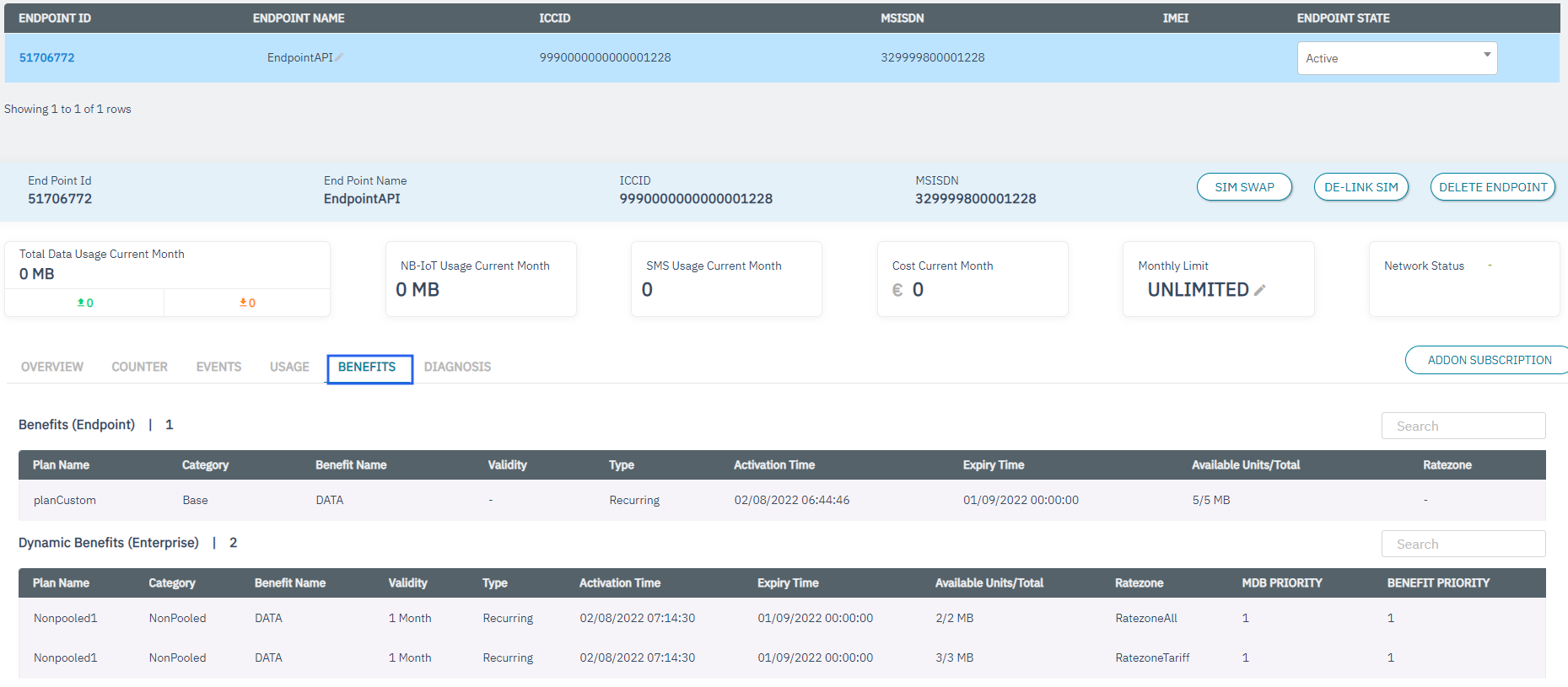
Figure 1 Benefits
The following benefits details are displayed on the screen.
Field | Description |
|---|---|
Plan Name | Indicates the plan name subscribed by the endpoint. |
Benefit Name | Indicates the corresponding benefit name for the Addon plan subscribed. Depending on the Addon plan subscribed, Benefit varies |
Frequency | Indicates the frequency period of the Benefit. For example, weekly or monthly |
Type | Indicates the type of Benefit. For example Recurring or One time |
Activation Time | Indicates the Activation time of the Benefit |
Expiry/Renewal Time | Indicates the Expiry or next Renewal time of the Benefit |
Available Units/Total | Indicates the balance available units in the benefit |
Ratezone | Indicates the Ratezone to which the benefit is applicable. |
MDB Priority | Priority of the Dynamic Benefits as integer (smallest value = highest priority). only for Dynamic benefits |
Benefit Prioriy | Priority of the Benefits as integer (smallest value = highest priority). only for Dynamic benefits |
USAGE SCENARIOS
General Rules
First, check the ratezone
If we have both pooled and non-pooled MDB, Non-pooled should be used first
The check if there is an active MDB that offers a Benefit on that rate zone
If multiple active MDB user MDB priority
if multiple MDB with the same priority, then the user expiration date of the MDB to decide which one to use first
If the expiry date is the same, then randomly use the MDB
MDB without defined priority should be consumed first (no priority equals the highest priority)
If multiple benefits within the same MDB are available for the same Network then user priority of the benefit
if benefits have the same priority then use random
Benefits without defined priority should be consumed first (no priority equals the highest priority)
If no active MDB for the ratezone, check MDBs with activation on usage and activate and use again based on the priority/expiration/random rules
activate first the MDB with the highest priority
if multiple with the same priority activate MDB with the smallest expiration
if multiple MDB with same priority and same expiration then random
MDB without defined priority should be considered as the highest priority
