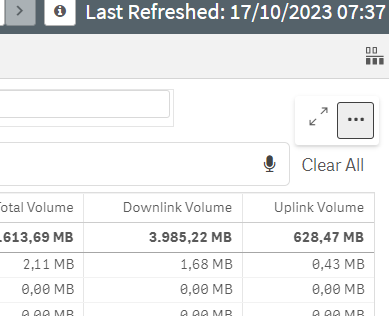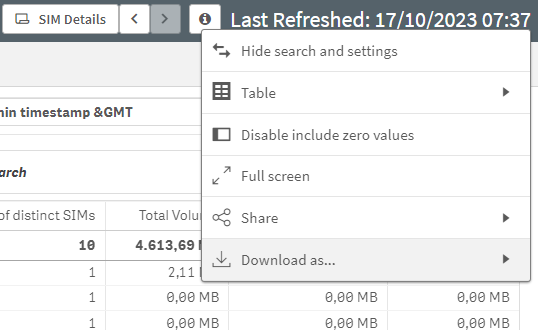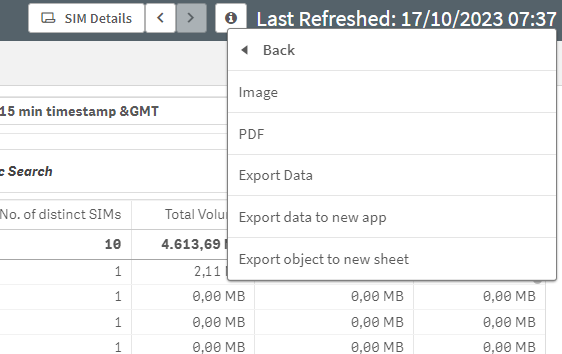SIM Details - Overview Usage (How To)
To get the detailed view of the usage per SIM, you need to go to the ‘Statistics’, select ‘Overview Usage’.
Please select one month ‘Month Year’ and then your will be able to get he ‘Get SIM Details’. It will open a new window, and statistics will be loaded, it can takes several minutes to load all the data.
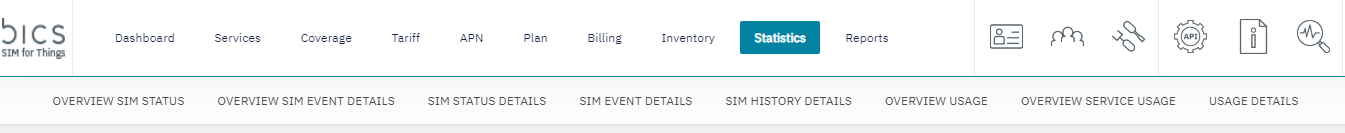
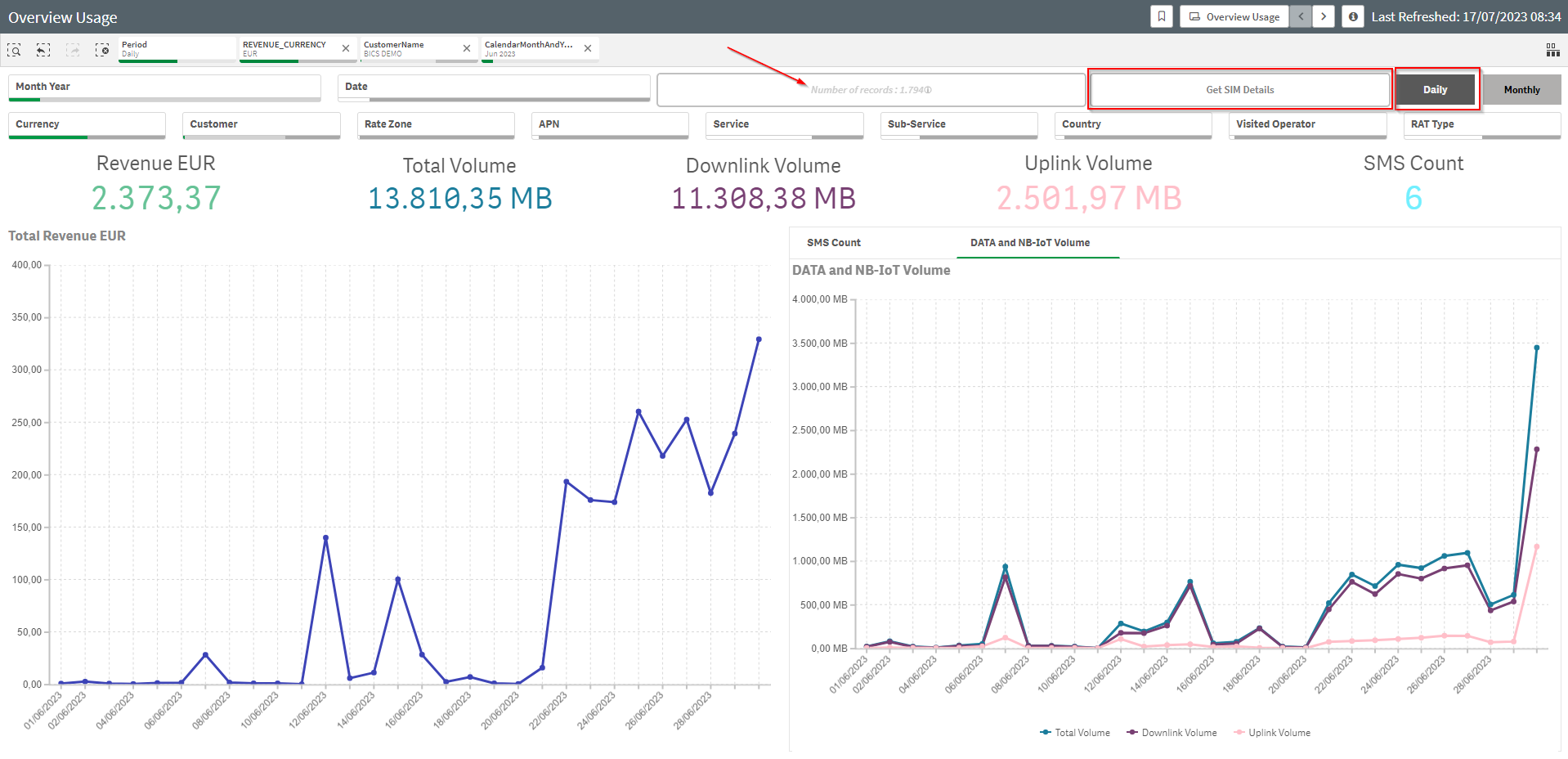
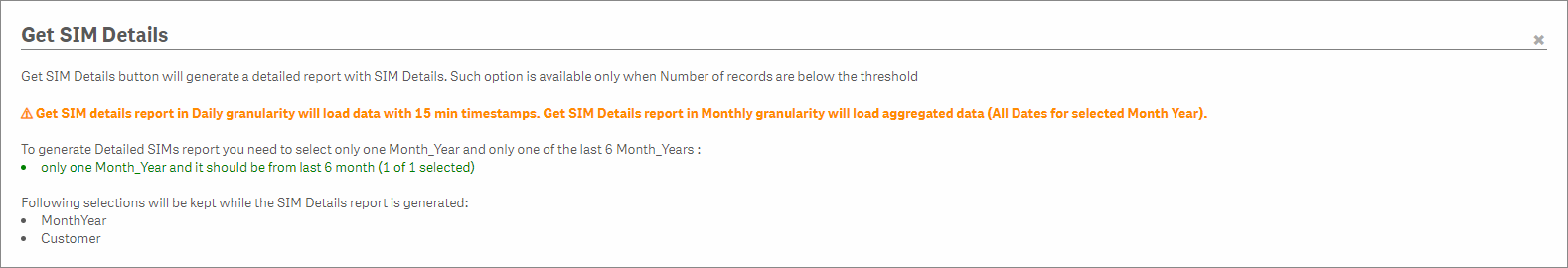
In the newly loaded window, select ‘SIM Details’ in stead of ‘Overview Usage’
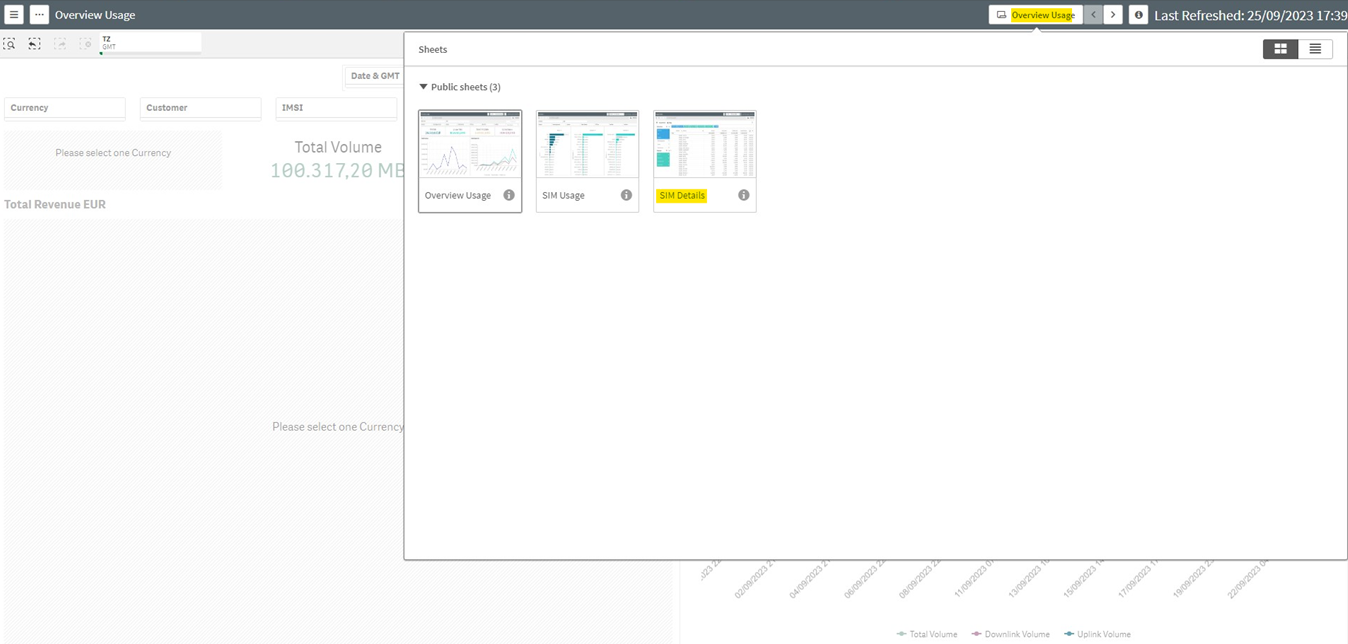
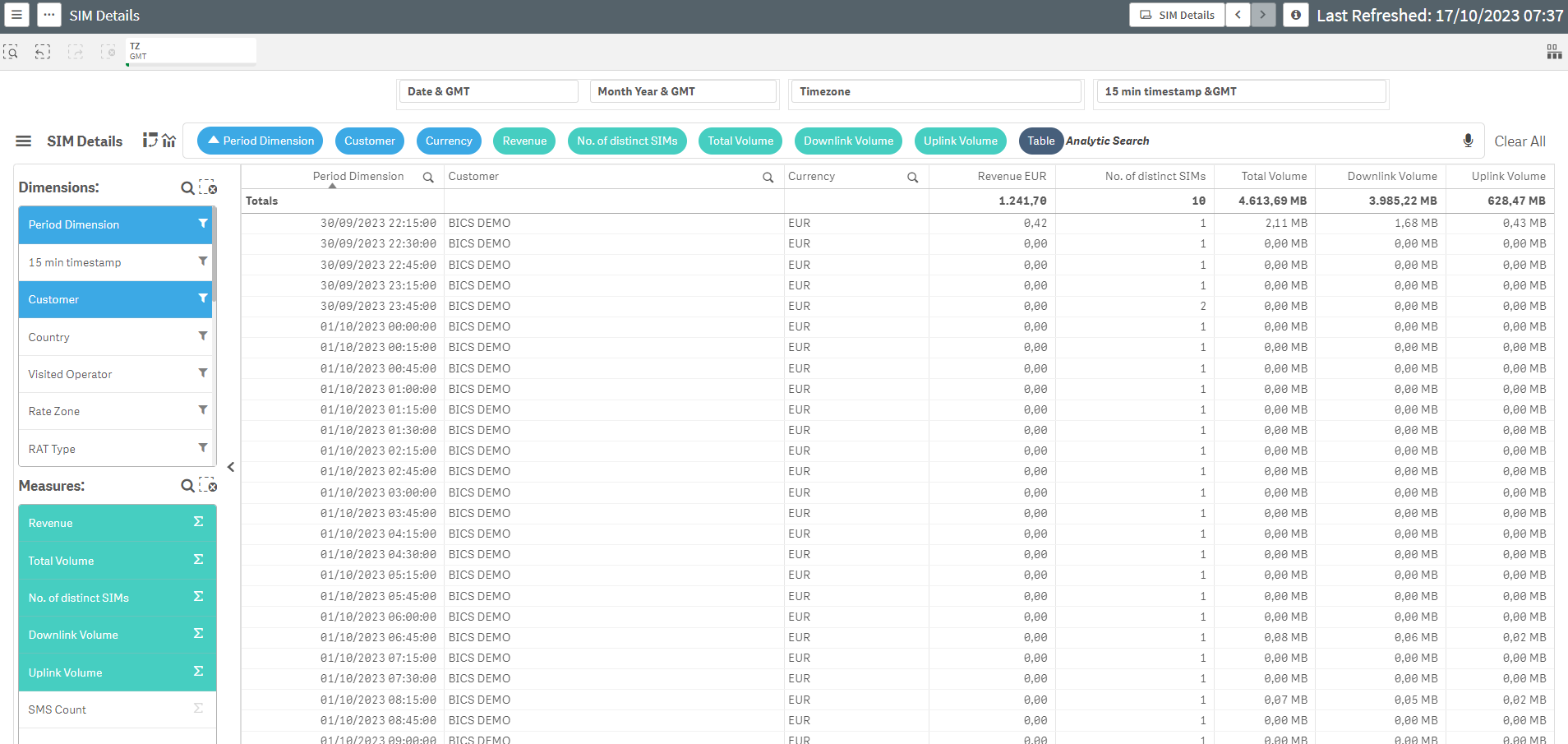
You can now enable or disable Dimensions for the report like the Country, Endpoint , ICCID…
The report shows all the usage per 15min during the selected month, if you disable the ‘Period Dimension’, data will be consolidated over the month or the selected date.
Via a ‘right click’ in the table or when you hover you mouse above the “Clear All”, you can select ‘Download as’ and export the data.