Tariff
Click Next. The Advance details screen is displayed. By default, the Tariff details is displayed
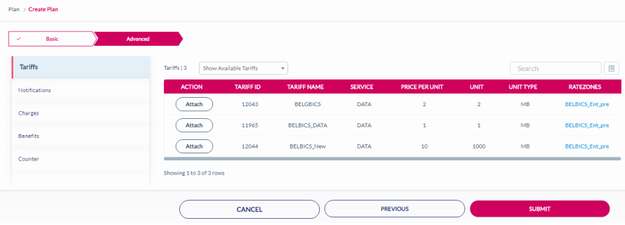
Figure 1 Tariff
On the Tariffs tab, click Attach displayed against the Tariff ID to attach the Tariff to the Rate Plan. Refer to the following screen.
Figure 2 Tariff attach
Click Detach displayed against the Tariff ID to detach the Tariff for the Rate Plan.
