Where can I check my invoice details and a breakdown of my monthly charges?
A customer can go to the Billing tab and check the details and breakdown of their billing details at any time via the SIM for Things portal.
Here, the accrued charges and consumption for the current month as well as the last 6 months can be consulted and downloaded with full details on total amount, the split of applied fees and usage charges of service like SMS and data used in different rate zones.
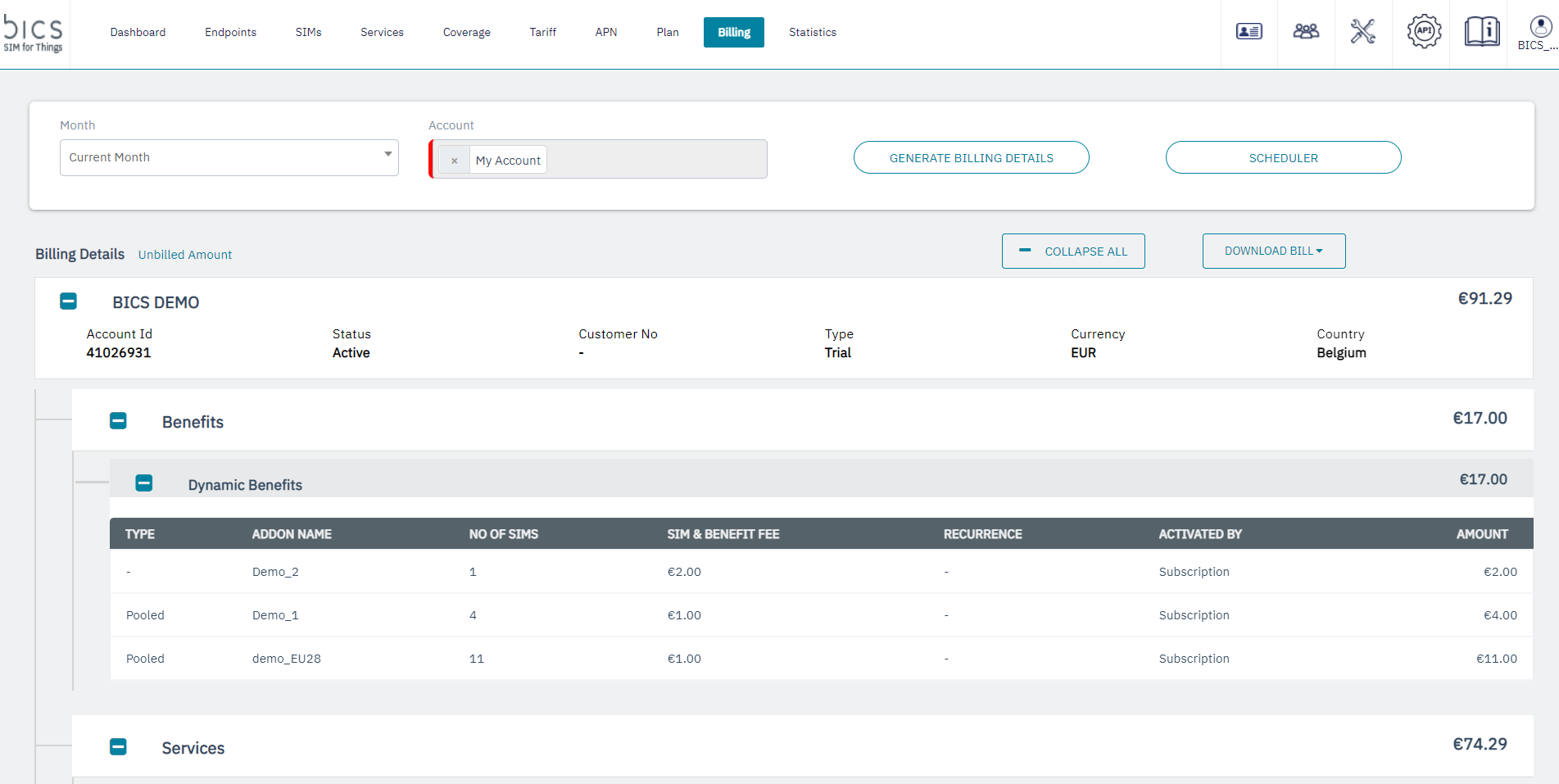
Additionally, at the end of each month, BICS sends invoices to its customers by email.
These emails have as attachments the actual invoice document in PDF format, signed with an electronic certificate, and an excel sheet with invoice details.
The full history of these emails as well as the attached documents can also be retrieved at any time from our MyBICS portal via the following link: https://my.bics.com.
If you are not yet registered in MyBICS, you can request access by contacting your BICS Account Manager.
