Create Dynamic Benefits
Create Dynamic Benefit
MVNE and Reseller can be able to create dynamic benefit. Under Plan Configuration, Dynamic Benefits menu will be used for configuring dynamic benefit.
On clicking of Dynamic Benefits option, Below screen will be shown.
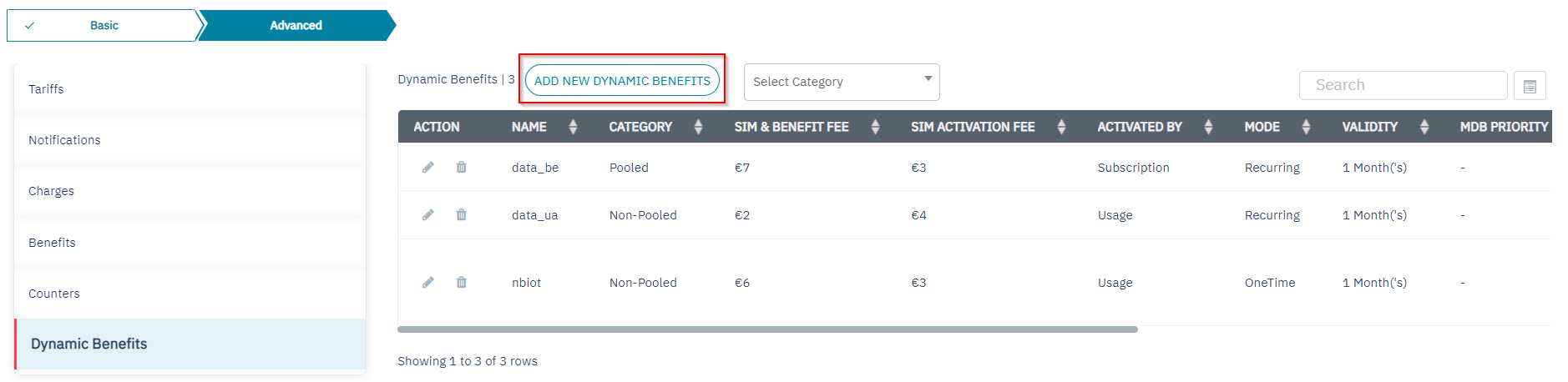
click “ADD NEW DYNAMIC BENEFITS” to add a Benefit to the plan and enter data. Please refer below screen to create Pooled MDB or Non-Pooled MDB
On click on Add New Dynamic Benefits and enter data, refer below screen (User can create Pooled and Non-pooled MDB’s).
Note: Benefits within one MDB can only be for one service, not Data and NB-IoT mixed.
Enter or select the following information in the corresponding fields.
Field | Description |
|---|---|
Dynamic Benefits Category | Selection (radio button) of “Pooled” or “Non-Pooled” |
Name | Alphanumeric value up to 50 characters length |
SIM & Benefit Fee | Numeric value with a length up to 10 digits, replaces Base Plan SIM management fee for Endpoints subscribed to the Dynamic Benefits during validity |
SIM Activation Fee | Numeric value with a length up to 10 digits, replaces Base Plan SIM activation fee for Endpoints subscribed to the Dynamic Benefits |
Activated By | Selection (drop-down list) of “Subscription” or “Usage” |
Mode | Selection (drop-down list) of “OneTime” or “Recurring |
Factor | Numeric value. Factor multiplying the Validity. |
Validity | Selection (drop-down list) of “Month” or “Year” |
Priority | Priority of the Dynamic Benefits as integer (smallest value = highest priority) |
Benefit | Selection (drop-down list) of DATA or NB-IOT, only one type of benefit can be used within the same Dynamic Benefits |
Ratezone | Selection (drop-down list) of Ratezone, will show only Ratezones under the selected Destination Group |
Value | Numeric value with a length up to 10 digits |
Prioriy | Priority of the Benefits as integer (smallest value = highest priority) |
Overage Tariff | Numeric value with a length up to 10 digits |
For Pooled MDB, Below fields will be shown. Please see below.
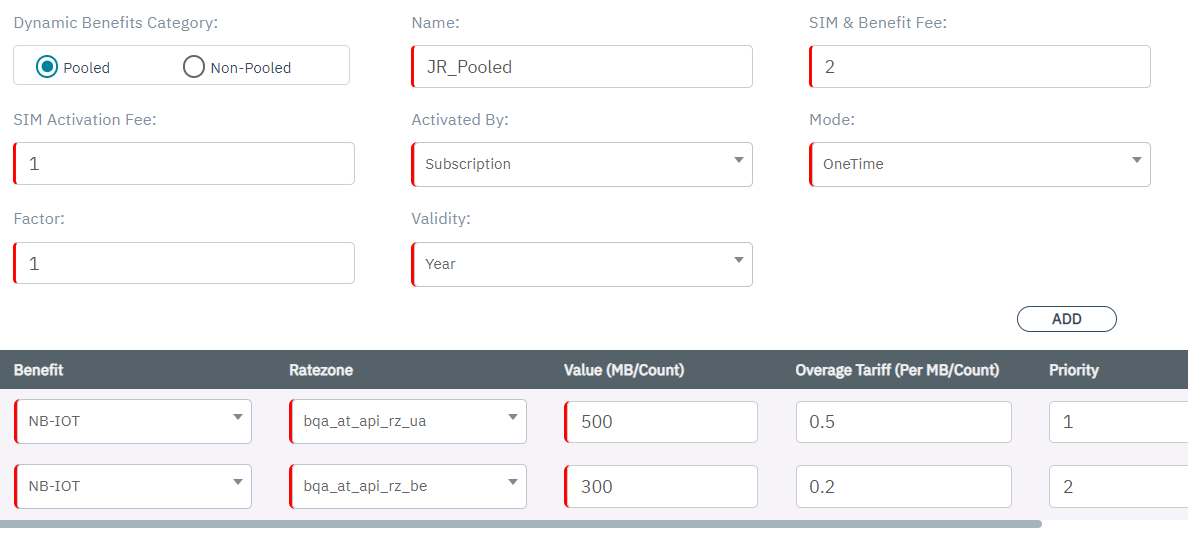
Priority Field will be shown as an Additional field when Non-Pooled is selected as Dynamic Benefits Category. Please see below
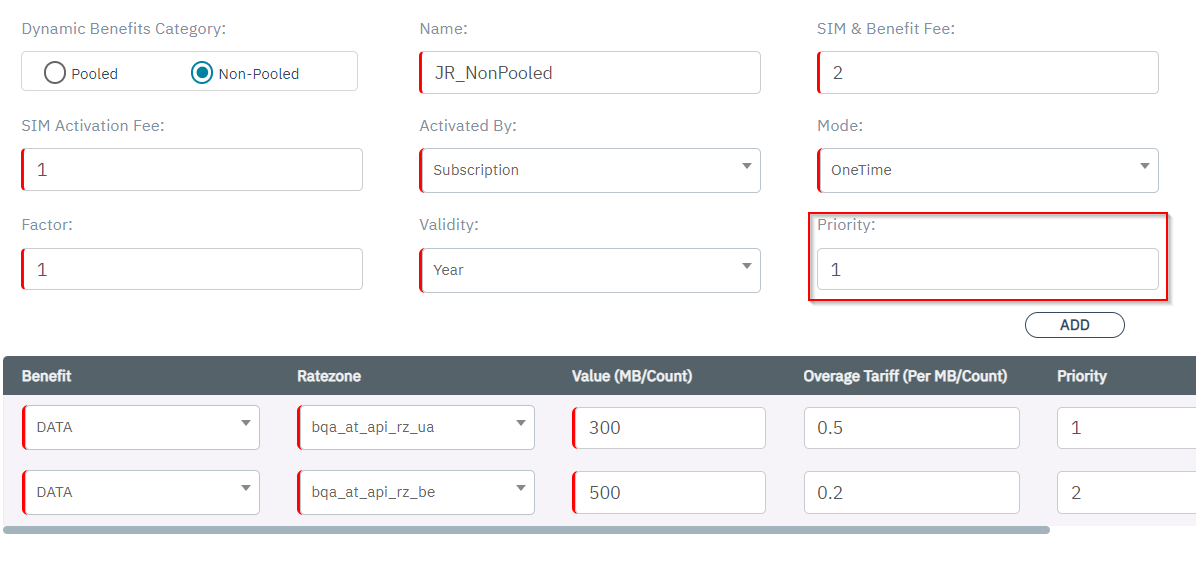
Below screen will be shown when DATA and NB-IoT are added in a single Dynamic Benefit. This is applicable for both Pooled MDB and Non-Pooled MDB.
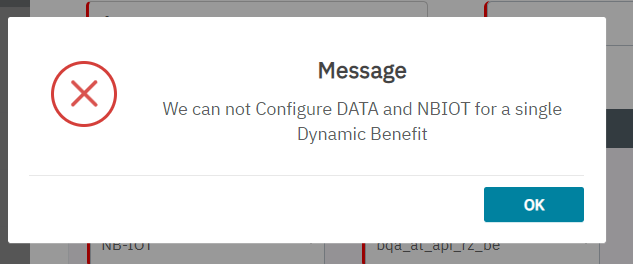
Created Dynamic Benefits list is displayed. refer below screen
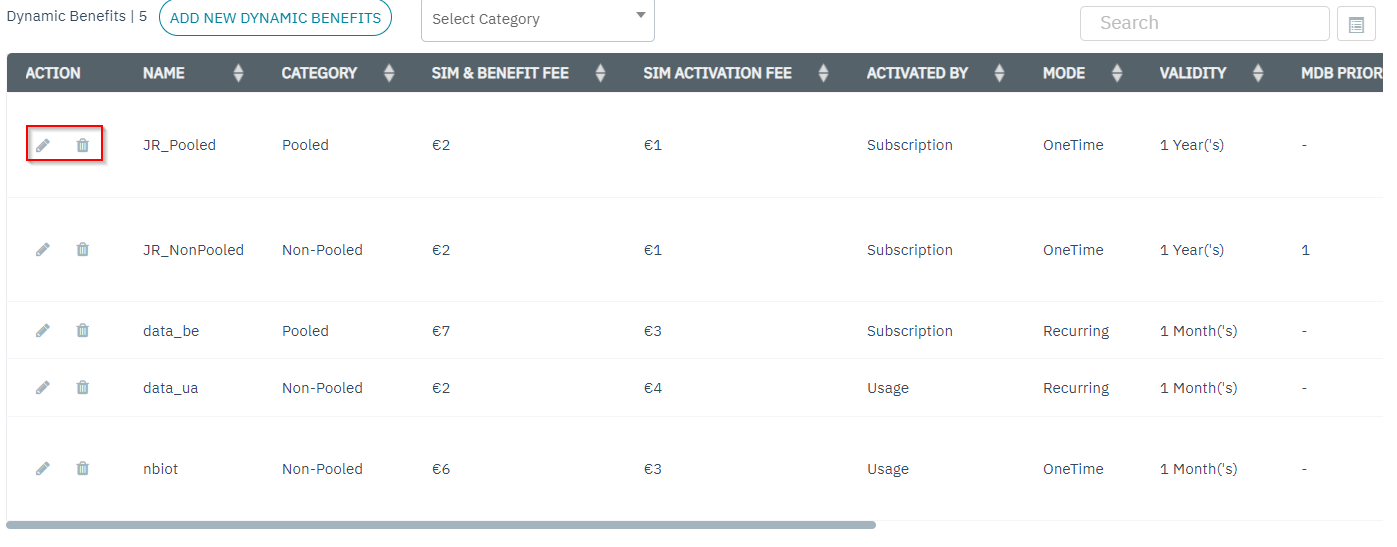
Edit (pencil)/Delete (trash): to edit or delete an MDB created by the current account within the Base Plan.
Select Submit Button.
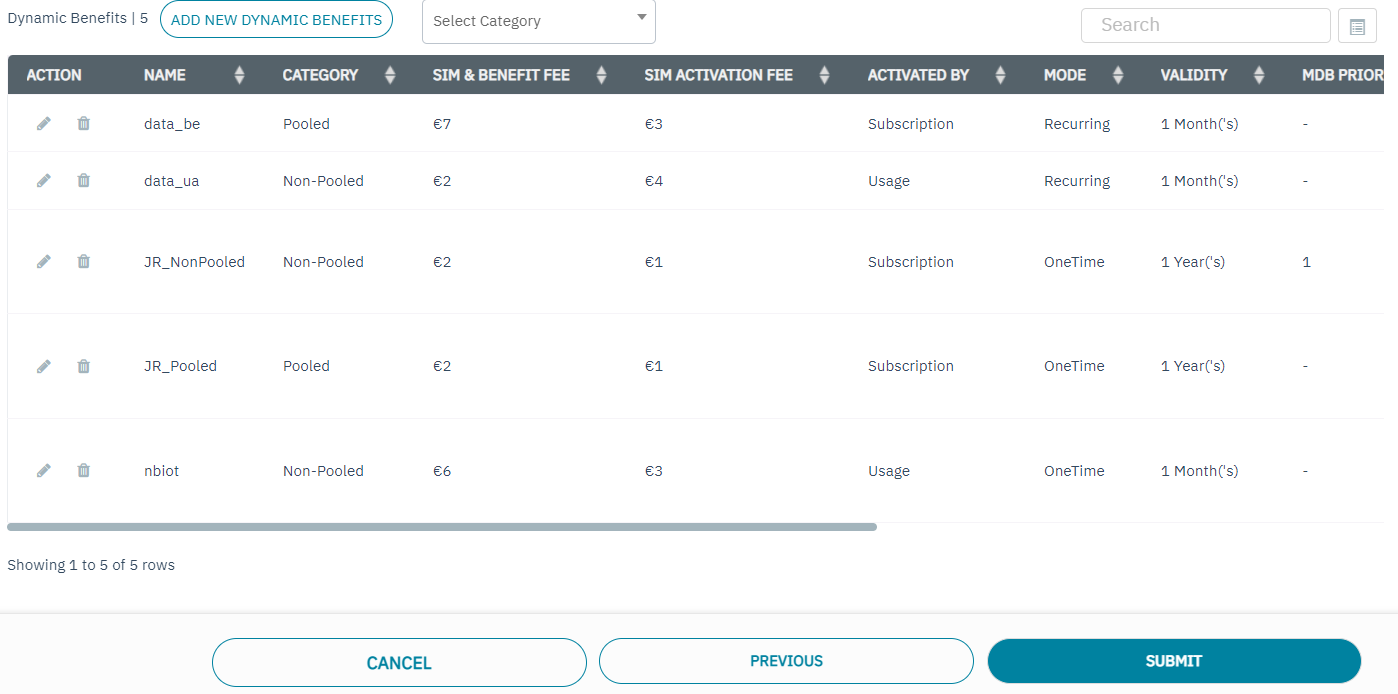
A confirmation message will be displayed, indicating that the retail plan is created successfully.
